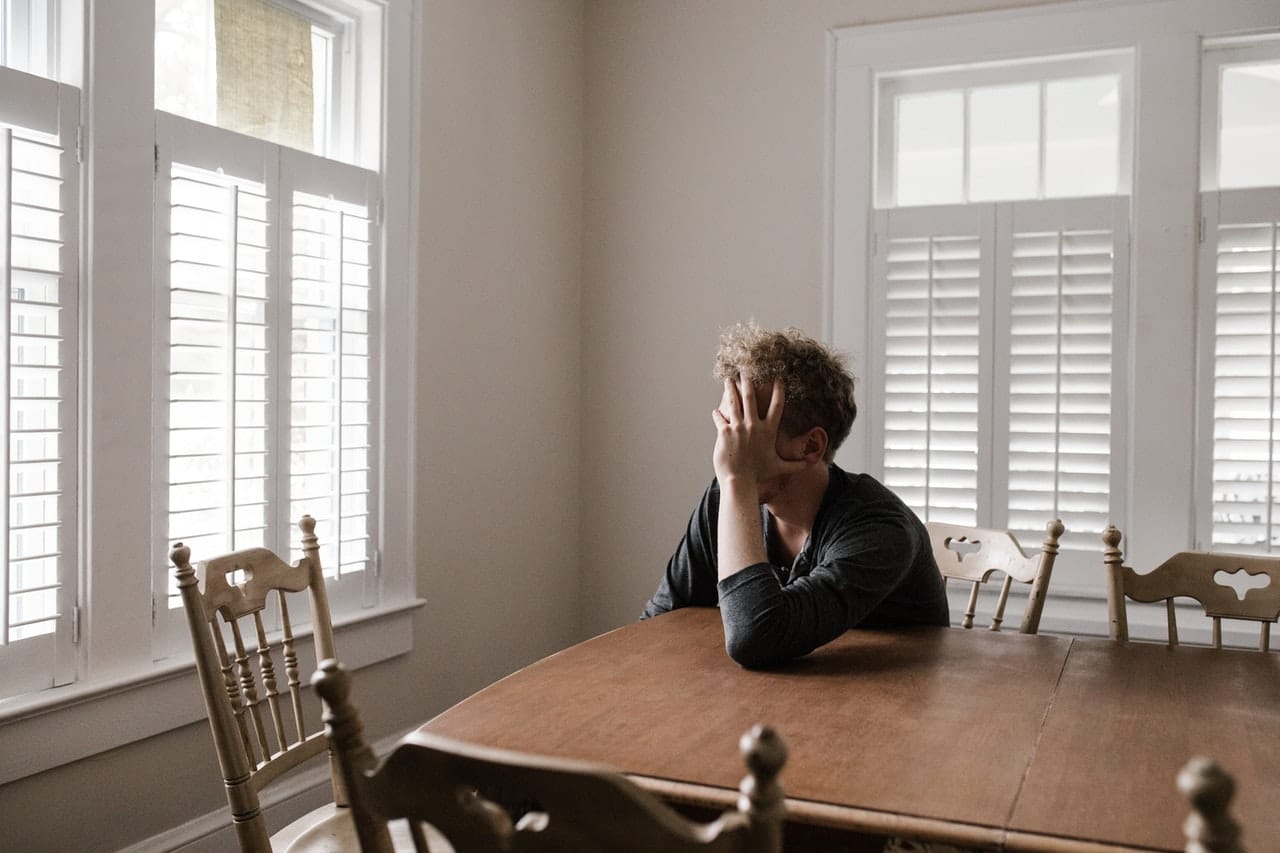Have you ever been confused by a company website? Maybe you went to the site looking for more information, but you couldn’t tell what the business does even after scrolling through the homepage. Or, the website interested you, but you didn’t know where to click to learn more or buy a product. These inconveniences are all the result of poor user experience (UX) design.
Why Does UX Matter?
UX, the process designers use to evoke emotion and understanding through a website or app, is a crucial part of the digital customer experience. When customers don’t know how to navigate a website, they typically give up and move on to your competitors’ sites. With sales at stake, it’s crucial to take UX design seriously. If you don’t have the expertise to design and smooth website, you should consider hiring a user experience agency because:
- Website structure affects the user navigation. Strategic placement can result in better click-through rates, which can increase performance indicators like sales, registration, and engagement.
- A positive user experience on your website can build your brand through word of mouth, ratings, and reviews. Negative experience can have the opposite effect.
- Customers can’t stand any friction, confusion, or complications when shopping online or researching services. Having an intuitive, friendly, and simple website is a real competitive advantage because once they land on your website, customers may stop their search and never even visit competitor websites.
- If a website provides a positive user experience, then the customer is likely to return and become a repeat user or customer. UX is the first step in attracting and retaining loyal clientele.
- You are not the only producer or service provider within your industry that has an online platform. If a customer isn’t happy with the UX on your website, they will quickly leave your site and seek an alternative.
Keep in mind that customers have a lot of options online and have short attention spans. Research shows that a user can spend as little as 10 seconds on your website before moving on. A good UX designer increases the amount of time a customer spends on your website, which increases sales.
What Do UX Designers Do?
A UX designer’s job is to create a user experience that is intuitive, fluid, enjoyable, and conclusive. Designers are the bridge between what the business has to offer and what the user expects. Throughout the development process, they put themselves in the shoes of the average reader. In general, UX designers are tasked to:
- Conduct research on targeted users
- Create user personas or profiles
- Determine the information architecture of the digital product
- Design user flows and wireframes
- Create prototypes
- Conduct user tests of prototypes and their iterations
User Research
User research is the first step in UX design. The designer gathers information and data on the target audience, for example, their history using similar websites, their pain points, and their online experience preferences. UX designers collect this data through interviews, online surveys, the creation of personas, and user testing.
After conducting this initial research, the designer can create what’s called a minimum viable product. This initial product consists of just the website’s core functions and serves as a starting point for a more detailed design.
Design Using Wireframes and Prototypes
By using wireframes and prototypes, UX designers can test the usability of your future website. Wireframes, also known as page schematics or screen blueprints, are typically hand-drawn sketches that layout the navigation and structure of the website. They usually don’t contain any color, images, or styling. Instead, they focus on:
- Space allocation on the page
- Image and content layout
- The functions available
- The intended user behavior After solidifying a wireframe, UX designers move on to prototypes, which are essentially website drafts. Prototypes simulate the interaction between users and the site’s interface. They include images, color, and styling but do not include the coding, server, and database functionalities that will drive the final website.
UX Design Testing
Once designers have one or more prototypes, they can move on to UX design testing. Through thorough testing, designers can catch and correct mistakes before they even become issues. Testing methods include:
- Trust tests measure the initial level of confidence users have in the website. The test takes into account interviews, expert reviews, and web analytics.
- Impression tests validate messaging and credibility.
- Comparison/preference tests use two or more alternatives (A/B testing) to indicate which options work best. Data is collected using online surveys of the target demographic or through in-person observation.
- Blur tests obscure images to determine what content initially grabs user attention.
- Time-based user tasks measure the usability and ease of navigation of a website.
- User observation with tasks sometimes includes video recording. These tests primarily assess the emotion and pain points users experience as they move through a designated task.
- User surveys gather quantitative and qualitative data about users’ pain points.
- Automated visitor screen recording uses video screen captures to uncover flow issues, reveal click behavior, and inform the overall design process.
Put the X-factor in Your UX
A lot of thought and iteration goes into the development of a website. If you’re a business owner and don’t have the time or knowledge to carry out the UX design process, it’s worth considering bringing in outside help. That way, you can rest assured that your website truly represents your business and meets the needs of your clientele.