
Egosurfing, otherwise known as the practice of searching for one’s own name on the web is a dangerous task—one that requires a lot of mental preparation, a plan of attack, and possibly a drink or two depending on what you may find. As the old proverb goes, “What happens in Vegas, stays in Vegas,” unless you’re living in the 21st century and then your semi-risqué photos are salaciously sprinkled all over the internet.
We all are guilty of “googling” from time to time, whether you are curious about an ex's new significant other, fact checking the resume of an employee, or digging up the dirt on a professor before enrolling in their seminar. As there are two sides to every spectrum—chances are that you yourself have been the target of such a search. For freelance artists, bloggers, copywriters, marketers, and those dabbling in PR and social media, the way you are portrayed on the web and your overall online presence is just as important as your real world reputation, if not more.
You never know who has access to your information, and chances are that a simple vanity search can reveal way more than you would expect. Your amusement quickly turns to dismay as you discover your Youtube Channel debuting a duet you sang in the school play circa 2005, which also happens to link to your old junk e-mail account with your full name. Before people at work begin calling you by your hotmail username— that is, badboy1996, you decide to make moves.
Step One: Search your name on Google and brace yourself for what you are about to find. Ironically situated directly below your LinkedIn Profile are those awful MySpace photos that continue to haunt you all the way back to the 2000s. Because the internet makes it difficult to control what is public information and what is kept private, it has become your responsibility to actively maintain a clean online profile. Do your research, and take note of all the sites that may seem questionable.
Step Two: Clean up social profiles by checking what is visible to the general public and overseeing privacy options. Statistics show that Google processes over 40,000 search queries every second, translating to over 3.5 billion searches per day and 1.2 trillion searches per year worldwide. The vast web of the internet is all encompassing and it may seem like no one is safe from public exposure. With the onset of various social media platforms such as Facebook and Instagram, there is a large amount of information floating on the web that is easily accessed by anyone who knows how to work a search engine.
While we can rarely control what others post, most social media websites have specific privacy options that require tweaking to ensure that your personal information in kept from the public eye. Be extra careful, as most of these default options are set to include your personal information in search results, unless changed to private.
Facebook Exclude your personal Facebook profile from showing up on search engines by clicking on the downward facing arrow at the top right hand corner of the screen. Select the “Settings” option and click on “Privacy” located near the top of the list of options on the left. Look under “Who can look me up?” to alter whether search engines outside of Facebook can link to your profile. You can also make it more difficult for people to search for you within Facebook by privatizing the options above according to who can look you up using the email address and phone number you have provided.
LinkedIn Usually one of the first to pop up following a vanity search, LinkedIn is actually best kept where it is. However, you should always take the time to make sure your profile is kept relevant and accurately depicts your previous job history. Use Google’s indexing of LinkedIn as a way to network and market yourself by building your profile and keeping your online presence looking sharper than ever.
Instagram The default setting on Instagram allow anyone to view your profile and posts; however, you can make your profile private from the Instagram app so that only approved followers can view them. Keep in mind that private posts you share to social networks may be visible to the public depending on your privacy settings for those networks. To set your posts to private from the Instagram app: Go to your profile by tapping the little person icon, tap the gear symbol, and turn on the "Private Account" setting
MySpace MySpace can be a tricky one to wipe clear. If you are like most, you may have lost access to your email address or log-in information to privatize or delete your account. While you may be pacing back and forth, thinking that your embarrassing MySpace profile will never be deleted, think again. Simply fill out and sign the MySpace Declaration of Ownership to verify your account is yours to delete.
Pinterest If you have an old Pinterest account that reveals all your guilty pleasure likes, most of which consist of chocolate cakes and cheesy inspirational quotes, have no fear. Pinterest settings are fairly simple and straight to the point. All you have to do is click on the “Profile” option in the upper right hand corner which will bring you to your profile. Select the gear option above your name to reach “Account Basics.” Under “Search Privacy,” select “Yes” to block search engines from indexing your Pinterest account.
Step 3: Remove anything that is in your control by reaching out to search engines. After finding content online that you do not want to appear, first determine whether the content is in your control or someone else’s. If the unwanted content is in your control, simply take steps 1 and 2 into action to remove or alter the information. Most times, Google does not update the information right away as you would expect after changing your privacy settings. The next and most important step would be to submit the URL to Google and wait for it to delete the cached search result and remove your association with the page, using the google search console.
According to Google’s removal overview, information that is usually removed pertains to sensitive personal content including, but not limited to:
- National identification numbers ex. U.S. Social Security Number
- Bank account numbers
- Credit card numbers
- Images of signatures
- Nude or sexually explicit images that were uploaded or shared without your consent
Date of birth, addresses, and telephone numbers are usually not removed because it is considered publicly available information which can be found on official government websites. To request to have personal information removed from Google Search results, use the remove information from Google page. If you have information you’d like removed for legal reasons, use the legal removals page instead.
The internet is a cruel, harsh, unforgiving place, and once you’re on it, it becomes a mission to find your way off. Approximately seven-in-ten Americans are active on social media platforms as a means of communication, engagement, and entertainment. The advent of the search engine has made it incredibly easy for anyone, including employers and people you have just met, to find the nitty gritty details of your life from the likes of Facebook, Twitter, Instagram, Snapchat, Pinterest to various other social media outlets.
In an ideal world, googling your name would mean arriving at a page filled with relevant results that reflect the kind of hard working, self-motivated, person that you are. And yet, most of the time it is not our perfect attendance record or college diploma that pops up, but the tantalizing taco competition you thought you had shamelessly put behind you— or otherwise, every embarrassing photo you have ever taken. We are living in a less than ideal world, filled with crime and pollution and the ongoing struggle for privacy as our culture continues to move online.
You may also like

Digital Detox, Minus the Retreat (and Hype)

Why Tiktok's "Becoming Chinese" Feels So Good

What Your Body Knows That Trends Don't

Soft January: What Happens When You Go Gentle?
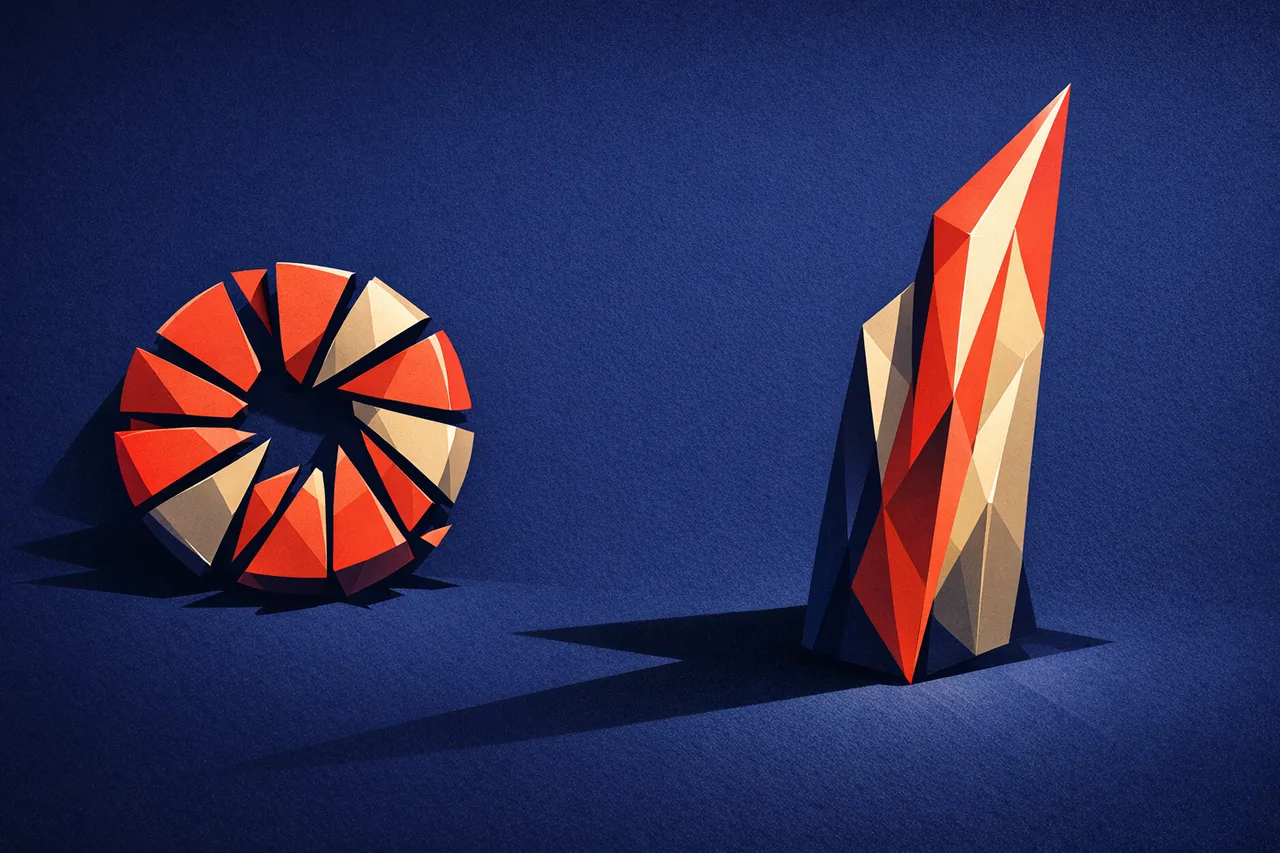
The Hidden Catch Behind GLP‑1 Weight Loss
