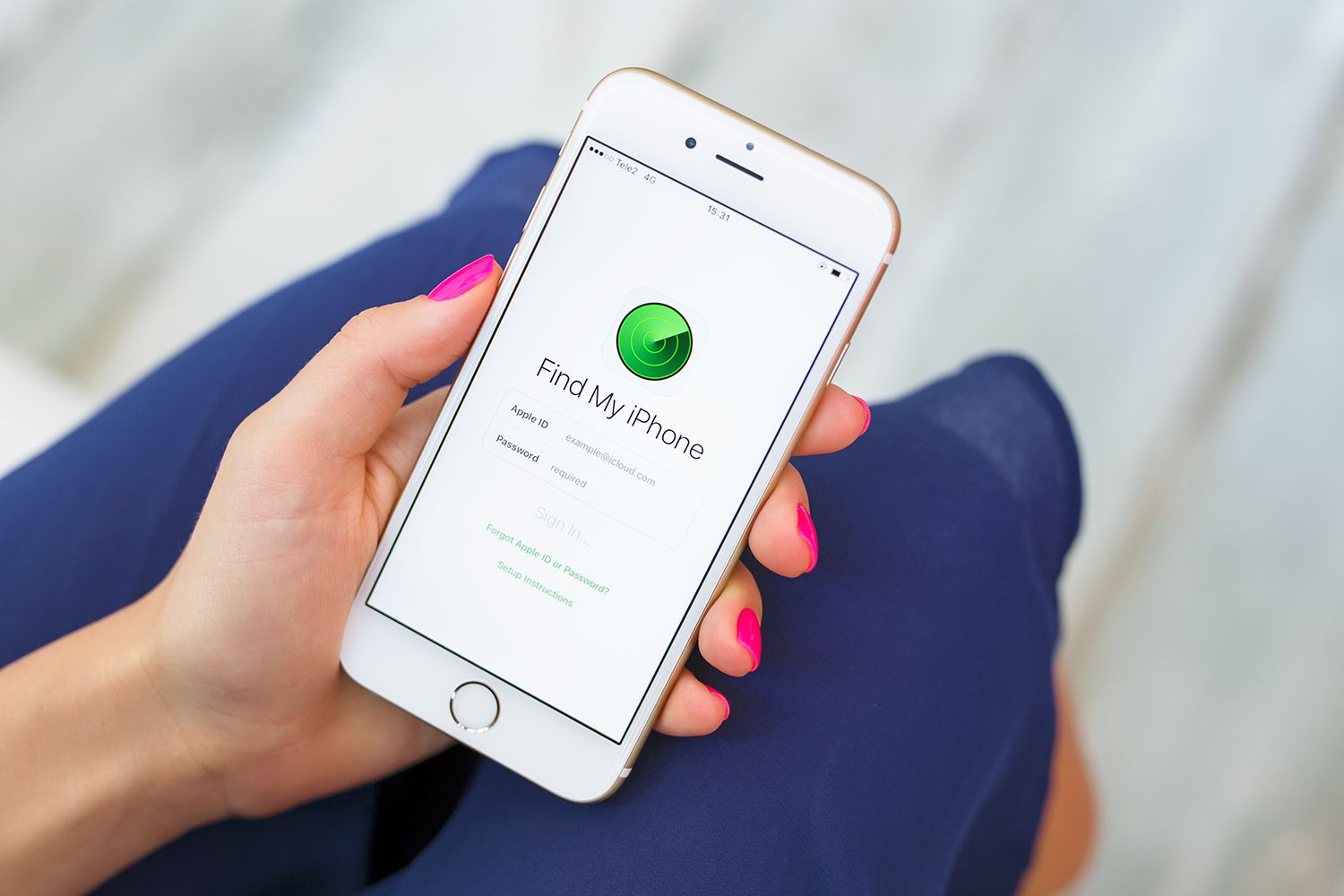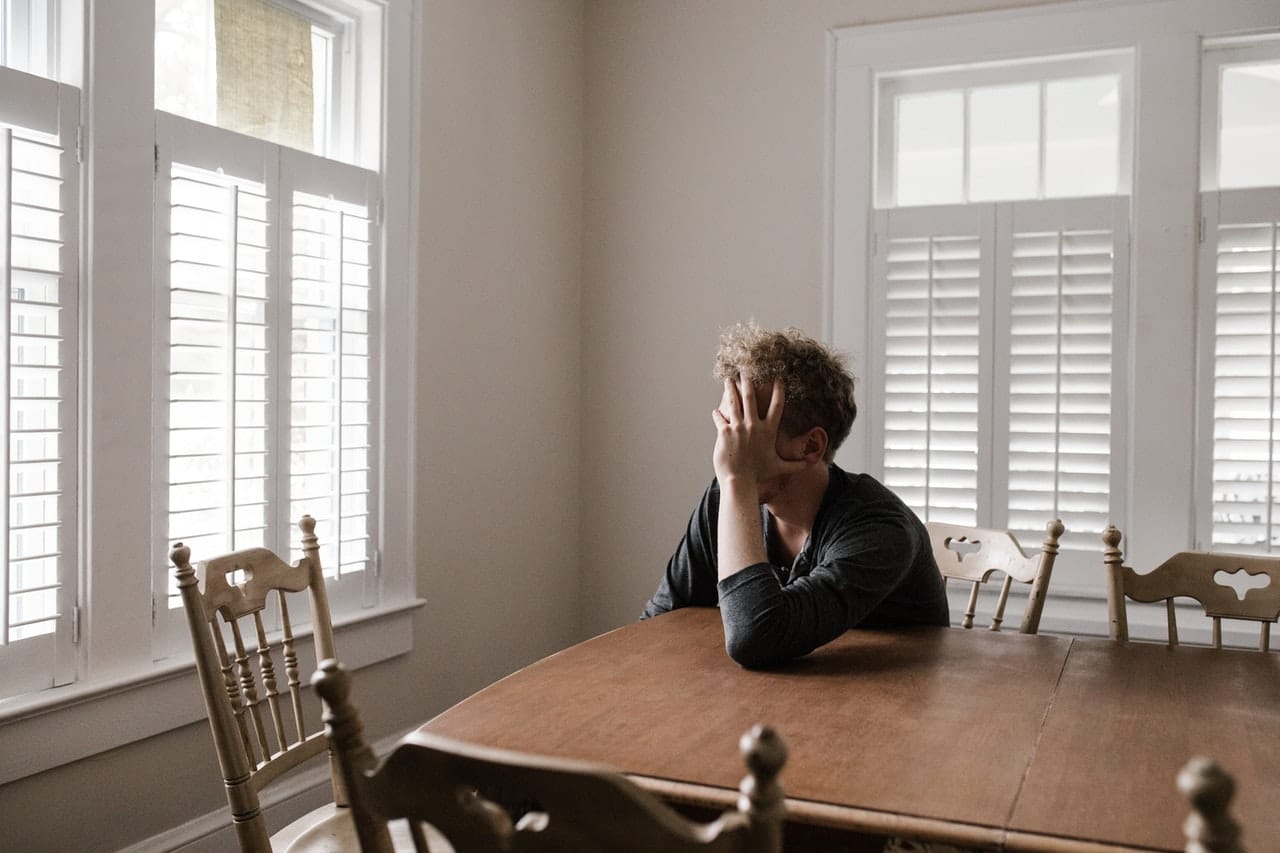Most people who actively use smartphones are familiar with their remarkable abilities to supersede the average by cranking open an invasive window into nearly every outlet of your life. There was a time where phones were limited to making simple calls, using T9 word to send SMS text messages, and playing snake, circa 2000. Now smartphones offer a series of applications that influence our everyday lives and allow us to skip the line to pay for a cup of coffee for pick-up, with one single and seemingly sanctifying tap.
All the while, banking applications from the likes of Venmo and Citibank allow you direct access to your funds, as well as the means to directly pay other people, while Uber, Lyft, and other service apps can take you anywhere you would like with the click of a button. All of this power lies within a 5 x 2 rectangular device- one that controls your transport, finances, restaurants reservations, and email access. And while smartphones are increasingly becoming more sophisticated, smartphone owners are not.
This brings us to the recent Apple phishing scandal that is pervading the nation, and tricking people into handing over their Apple ID information and password. Phishing is the practice of inducing individuals to reveal private information by sending emails purporting to be from reputable companies. Several users, myself included, have experienced the roller coaster of emotion that comes with receiving a message from what appears to be Apple, informing you that your lost phone has been located.
The specific message reads, “Apple Inc. Alert Find My iPhone, your iPhone 6 Gold 16GB has been located at 12:14GMT, see your last location: Apple.iforgotdevice.me”
Overcome with initial excitement, your skepticism is at bay and if you’re too trusting like myself, you eagerly click the link provided which takes you to a seemingly official Apple page where you are asked to fill out the Find My iPhone log-in page. Once you complete you fill out the page with your iCloud credentials, hackers have access to unlock your phone and attain access to a large number of resources, including bank accounts, email and social media, and confidential documents.
Mimicking the exact Apple Find My Phone page, visitors to the site are easily tricked into believing it is legitimate. From excitement, to confusion once your login information does not work, the next step is fear and anxiety followed by the realization that you have been duped and you need to change your password as soon as possible.
Scammers contacting you under the pretext of a real situation, such as a lost or stolen phone, give off the impression that they are a legitimate source of information. For those who have had a phone stolen, be aware that you may receive a text indicating that your phone has been found. Before you get excited, take the necessary precautions to protect yourself against possible phishing.
Recognizing Phishing Scandals:
Look into the web address of the link included, as well as the phone number. While the link may seem accurate, it can take you to a website whose URL does not match the address of the company’s website. These discrepancies allow us to reconsider the legitimacy of the link and practice precaution. Apple phone numbers are also four to six digits long, so if the message is coming from a standard 9 digit number, think twice before entering your information.
The message varies from other messages you have received from the company. You get a bad feeling and you suddenly are not so sure filling out your email and password is a great idea. A foolproof way of investigating into your sketchy message is to compare the text you received with another. Pay attention to specific details such as grammar, spelling, and spatial format.
Go directly to the source to check details such as iCloud and Apple ID. Blindly filling out personal information will most likely result in having your account compromised. You can prevent this from happening by visiting the official Apple website and logging into your account from there. Do not utilize links that are sent to you VIA text message or email because they can easily simulate other sites in an attempt to trick you into revealing your information.
Enable two-factor authentication on your Apple ID account. This option provides you with an additional layer of security so that filling out your password alone is not enough to gain access to your account.
According to Apple, here are some additional tips to avoid scams:
- Learn more about security and your Apple ID. Use a strong password, pay attention to notifications about your Apple ID, and always keep your contact information secure and up to date.
- Learn how to verify that your browser is securely connected to iCloud.com and other sites. Pay attention to warnings about expired certificates or untrusted connections.
- Don’t click any link in or reply to an email or text without verifying the sender. Instead, go to the company’s website, find their contact information, and contact them directly about the issue.
- Always confirm the caller’s identity before you provide any sensitive information over the phone. If you get an unsolicited call from someone claiming to be from Apple, hang up and contact us directly.
The onset of the digital revolution has radically ruptured conventional privacy precautions in light of nefarious means of attaining personal information. And soon, phone applications will be able to open car doors and actually start the engine.
Losing a smartphone in the 21st century practically parallels getting your wallet stolen, along with your car keys and means of contacting your friends and family. Thus, it is important to pay attention to the minor details and listen to your gut feeling. If something does not seem right, and all the signs point to phishing, be sure to recognize the above steps in ensuring your security.
If you receive what you believe to be a phishing email that’s designed to look like it’s from Apple, you should immediately report it to [email protected].