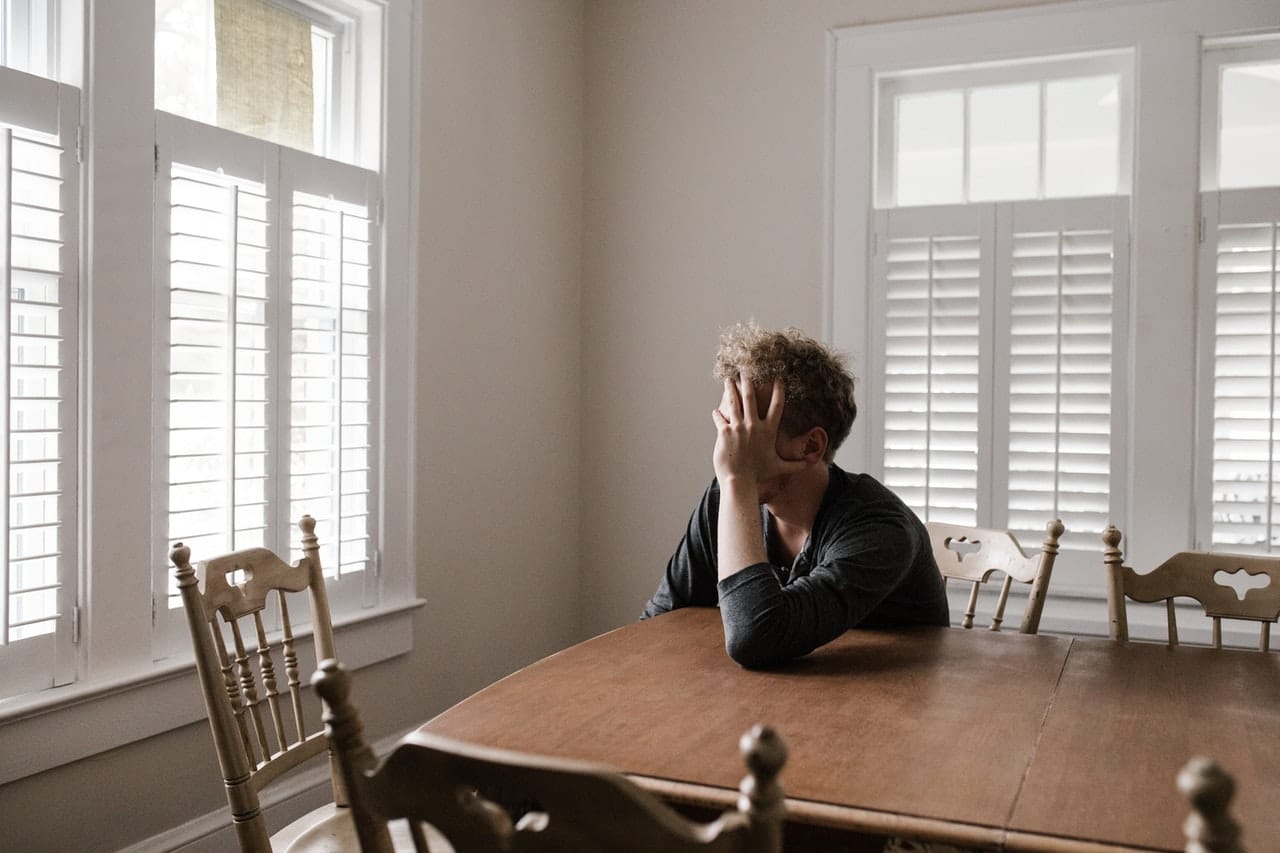Laptops and tablets are highly efficient vehicles of digital innovation that have transformed the very way we access the web, photos, calendars, music, and other applications we make use of on an everyday basis.
These boxes of portable energy can be spotted all around us, as they allow us to browse the web while at the beach, in a local coffee shop, and even in an airplane, thousands of feet from visible land. In fact, laptop usage is becoming more prevalent with each passing day. BYOD, or “Bring Your Own Device” is the latest phenomena sweeping the nation, and it requires you to bring your personally owned device to your workplace.
While your Macbook Pro or Dell XPS seems to have all the answers to your questions and you’re ready to vouch for its capabilities, there is always more you can do to maximize your comfort. Like with any piece of technology, a flux of creative thought and innovation constantly brings to surface new and improved ways of making your experience even more pleasant. Check out the following list of most popular accessories designed to increase comfort and enhance your overall virtual experience.
Laptop Cooling Pad This portable, lightweight case is a definite go-to for website designers, bloggers, and freelance workers who use their devices for the most part of the day. Truth of the matter is that most people rarely turn their computers off, which then results to overheating. The cooling pad doubles as an adjustable ergonomic stand, while allowing you to protect your laptop wherever you go.
Optimized for portability, the case includes a wear-resisting and stable laptop carrying surface, as well as quiet fans to cool it down when things get a little heated- literally. Built-in-dual USB ports allow you to connect more USB devices without unnecessary hassle.
External Speakers Your laptop speakers are often times way lower than you would like. A series of portable, clippable stereo speakers allow you to play music and watch videos in high quality surround sound. Easily amplify the sound on your Macbook while maintaining its portability with a slim set of speakers you can attach right onto your device.
Ergonomic Joystick Mouse The joystick has merited an Ease-of-Use Commendation from the Arthritis Foundation® for its clever vertical grip shape that is designed to keep your hand and wrist at a neutral angle, as the mouse works as a regular optical mouse. Traditional mice can overwork the forearm and wrist and typically press the wrist and carpal tunnel area against the desk.
A simple solution to this very serious problem, the ergonomic mouse is clinically shown to alleviate such pains by relieving discomfort behind repetitive stress injuries in the hand, wrist or arm.
Ergonomic Keyboard To take things to the next level, try propping your laptop on a laptop stand and connecting a keyboard and mouse. The ergonomic keyboard comes with a cushioned palm rest designed to provide support and promote a neutral wrist position. The improved split design allows laptop users to work with a more natural hand, wrist, and forearm position, while its novel curved key layout makes keys easier to reach. The Zoom Slider lets you zoom in for close-ups of Web pages, and a series of 5 “Favorite” keys gives you instant access to the folders, files, and Web pages you use most.
All-in-One Workstation Brookstone’s Ecomfort All-in-One Workstation is an essential to any avid laptop user. It doubles as both a laptop desk with a textured top grip and a reversible dry-erase board perfect for impromptu presentations. When your work is complete, simply store all your extra accessories inside and carry it around using the briefcase style handle. Be sure to check out the back of the portable desk to find an efficient area designed for charging cords, allowing you to still use your home office workstation while charging your device.
Laptop Case & Keyboard Cover Find a protective case and screen protector to prevent your laptop from receiving scratches and pressure cracks. Keyboard covers are also excellent means of keeping your laptop from collecting dust and other crumbs that tend to build up under the keys of your keyboard. Keyboard skins can save your precious devices from water damage, while making it quieter to type in public settings such as libraries and classrooms without drawing attention.
Featured Image Via Oliviarink